Http Request
Add Node
Right-Click anywhere on canvas, select Method/Network/Http Request
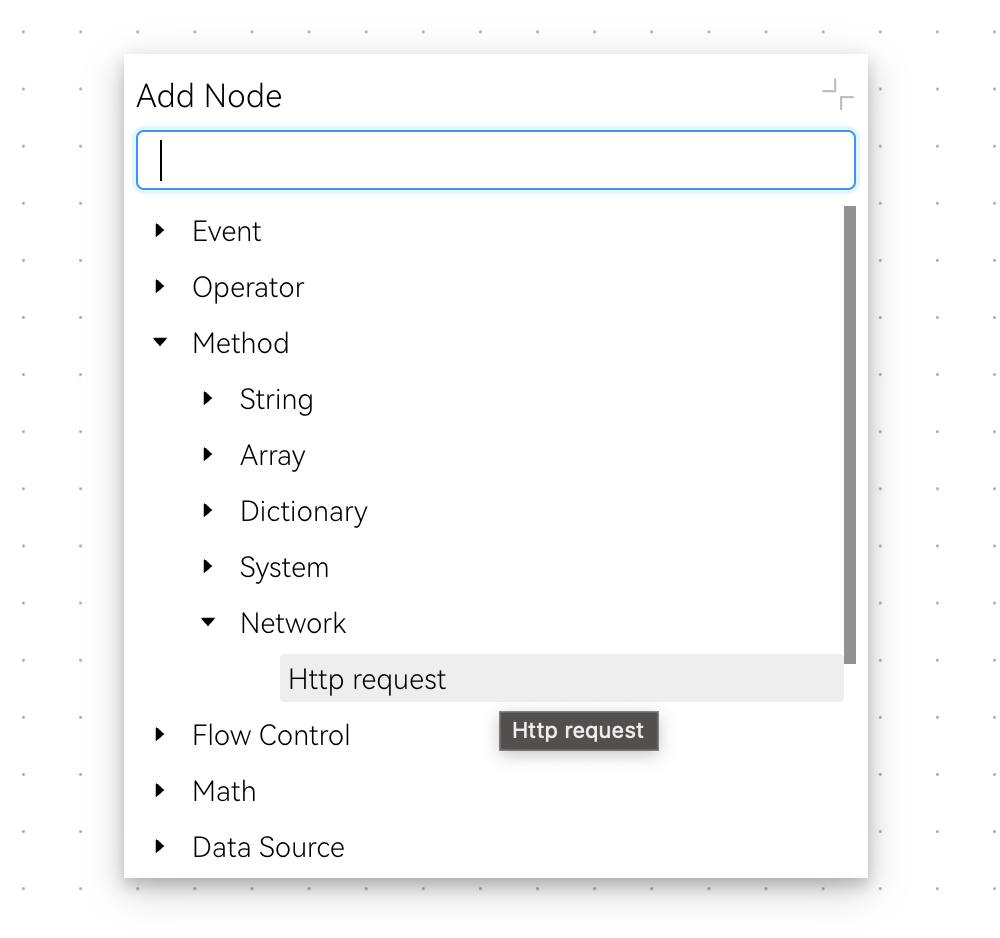
Http Request Node will create two nodes, one is for Http Headers and the other is the main node. After adding the node, enter the URL in the address bar, then connect Http Request node with Start node. We also add a Print node to print the result:
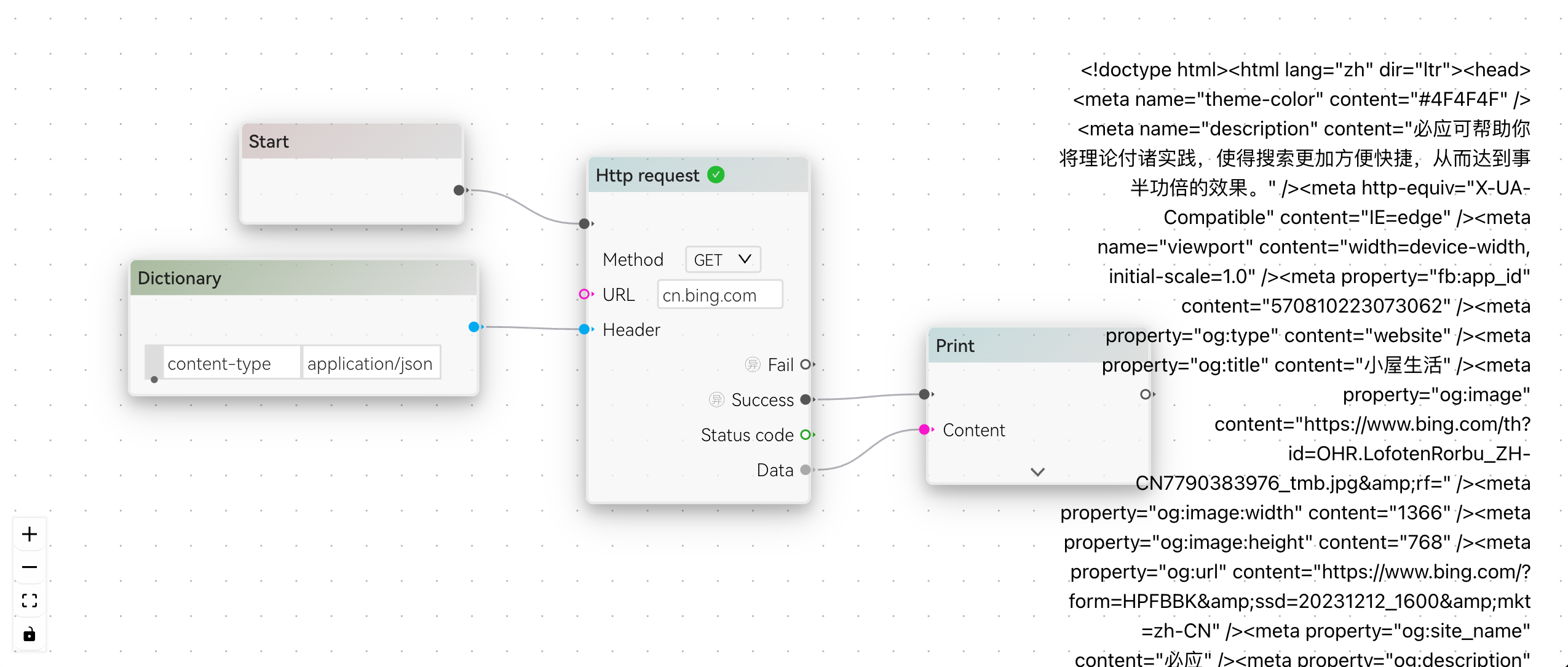
Several notes:
Printnode is connected toSuccesshandle, similarly, we can add other node forFailin case of a network failure.- If we omit protocol in the URL, Hongtu will add
https://by default. - Hongtu doesn't support auto redirect, so if you input
bing.com, it will fail. - In the example above, we actually don't need
Header, it should also work without it.
POST
When http method is POST, a Body input box will appear:
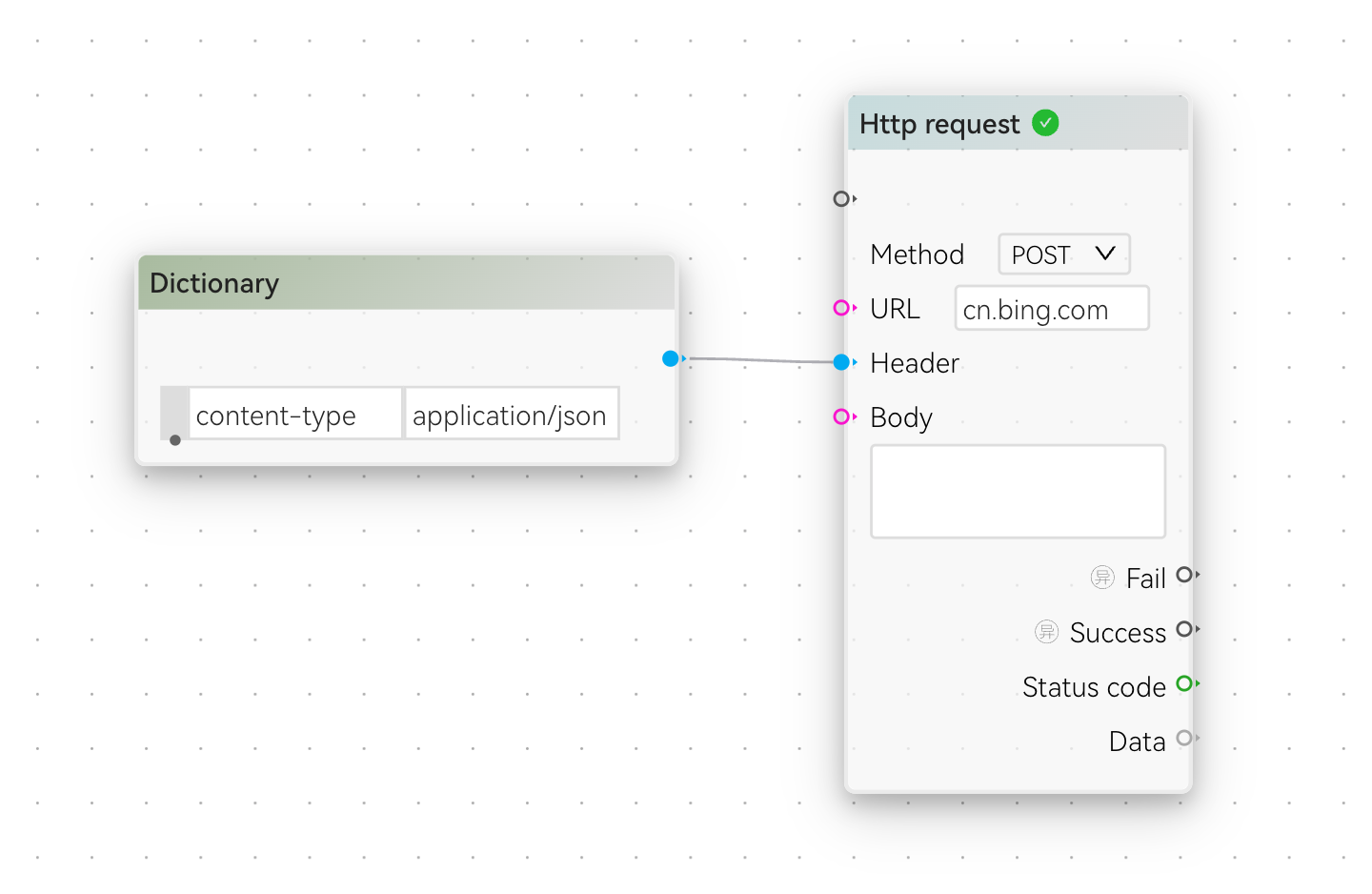
Response
Status codeis HTTP status code, its data type isNumberDataFor now we only support textual data, if the response header isapplication/json, Hongtu will automatically convert the data to JSON object.